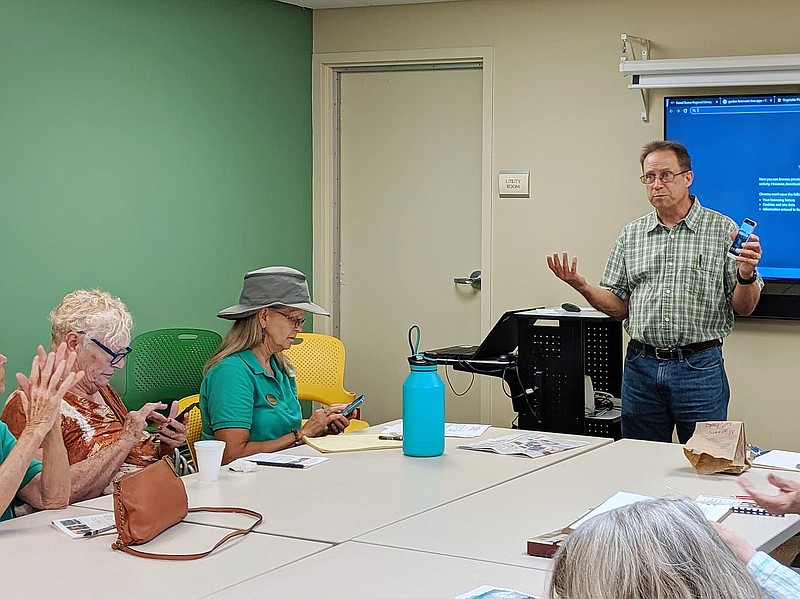Modern gardeners have a world of information at their fingertips.
It's even accessible when those fingers are covered in dirt. Master Gardener Peter Sutter spoke Thursday to the Fulton Garden Club about how smartphones and computers can help gardeners up their game.
For many years, Sutter stuck to reference books and used a simple-flip phone - right up until his cell service provider discontinued support for the phone. He bit the bullet and purchased a glossy new smartphone.
"I was forced into this smartphone, but you know what, I love it," he said.
The phone is his new go-to reference tool for daily gardening dilemmas, from weed identification to determining how far apart to plant beans. It can even answer his questions hands-free, thanks to a feature all smartphones share: the ability to talk to Google.
To use that feature, just open your phone's web browser (such as Chrome or Safari), tap the search bar at the top, then press the microphone icon. It may show up next to your keyboard or beside the search bar, depending on your phone's model. If you get a pop-up requesting permission to use your microphone, allow it.
Then, simply speak your question out loud. If you have difficulty seeing the screen, make sure your phone's brightness is turned all the way up; some models also have an "outdoor mode" which makes the screen even brighter.
"I don't have to worry about getting dirt all over my reference books anymore," Sutter said.
A quick swipe with a soft cloth should take care of any stray dirt that makes it onto the phone screen.
Sutter also uses a variety of free apps to aid in plant identification. Among his favorites is PlantSnap, an app that can be used for free several times per week. (Users must pay a monthly fee to receive unlimited use.)
"You take a picture of the plant with the app, then you pick out the (most identifiable) part of the plant," he said. "It searches the database and comes up with a name."
Making sure to get a flower and several leaves in the shot improves accuracy, he said.
Another app, iNaturalist, is free and can also aid in identifying fungi, insects and other animals. No app is 100 percent accurate, so always double-check suggested identifications against other resources.
"Of course, the easiest way to ID a plant is to take a picture, post it on Facebook and say, 'What is this?'" Sutter said.
To find plant-savvy people on Facebook, join specialized groups such as Missouri Native Plant Society, Missouri Mycological Society, Missouri Prairie Foundation and Central Missouri Master Gardeners. Posting your question to a specialized group helps guarantee someone who knows the answer will see it - just make sure to match your query with a relevant group.
"There are groups for everything," Sutter said.
Other online resources include the websites of the Missouri Botanical Garden (mobot.org) and the University of Missouri Extension (extension2.misssouri.edu). Both are full of information about all things gardening.
Two of Sutter's favorite pages on the Extension site are "Starting plants indoors from seeds" (extension2.missouri.edu/g6570) and the vegetable planting calendar (extension2.missouri.edu/g6201). Both are useful for planning your garden and getting a head-start on the growing season.
"The calendar even tells you how much of each vegetable to plant per person," Sutter said. "Normally, you'd need years of experience to know that."
A mishap while preparing for his talk taught Sutter one last lesson about technology and gardening.
"My laptop with all the stuff on it died," he said. "So, no matter what type of tech you have, you need a backup.